YouTube Video Summarizer - Quickly Access Core Video Content
Generate video summaries with one click for more efficient viewing
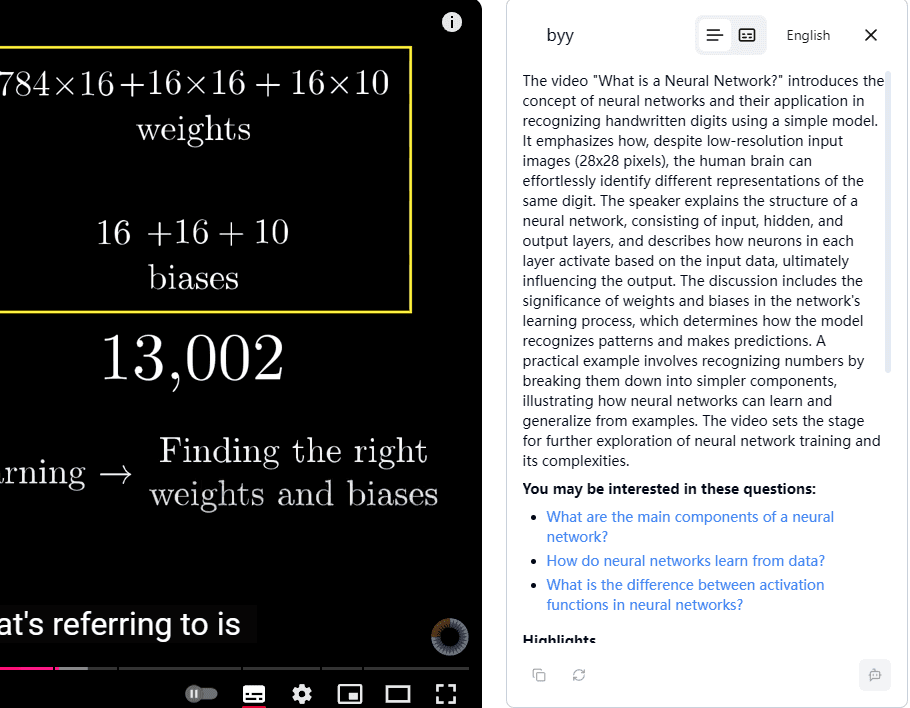
Precisely Extract Video Highlights and Easily Grasp Core Information
The YouTube Video Summarizer intelligently analyzes video content to generate concise text summaries, helping users to quickly obtain the core information of videos and save time on full views. It is suitable for a variety of scenarios including long videos, educational videos, and speeches, making information retrieval more efficient.
Simple Steps to Use the YouTube Summarizer
01Copy the Video Link
Open the YouTube video you want to summarize in your browser, and then copy the video link.
02Paste the Video Link
Paste the video link in the input box on the current page.
03Click to Generate Summary
Click the 'Summary' button, and the system will begin analyzing the video content.
04View and Save Summary
The system will display the generated video summary on the page, allowing users to quickly browse key points. To save the summary, users can choose to download or copy the text for later reference.
YouTube Video Summarizer: Smart Extraction, Quick Overview
Get the highlights without wasting time
Automatically Generate Video Highlights
The system analyzes the video content automatically, capturing the most information-rich segments to generate concise text summaries, helping users quickly grasp the key points.
During a one-hour lecture, you can understand the core arguments in just a few minutes through the summary.
Supports Various Video Types
Whether it's news, tutorials, speeches, or entertainment videos, the YouTube Video Summarizer provides accurate summaries suitable for various content types.
Users can generate summaries for educational videos to quickly capture the lesson outline.
Precisely Extract Key Content
The video summarizer uses deep learning algorithms to identify important information in the video, filtering out redundant content to ensure the summary includes only the essential elements.
For lengthy vlogs, the video summarizer automatically filters out the chit-chat, keeping only the main information.
Seamless Integration with YouTube
Generate summaries directly on the YouTube page, simplifying user actions without the need to download or install additional software, making the experience more convenient.
Users can simply click the summary button while browsing YouTube videos to view the key points.
Multilingual Support
Supports video summaries in multiple languages, helping users easily access video information across languages, suitable for users from different linguistic backgrounds.
Foreign language videos automatically generate summaries in the user's native language, making it easy to understand the video content.
Segmented Summary Selection
Users can choose to generate summaries by segments, allowing for a more detailed understanding of each part of the video, ideal for scenarios requiring detailed information.
For chaptered instructional videos, users can choose to view summaries of each chapter to aid step-by-step understanding.
Challenges in Video Summarization Generation
Technical difficulties in achieving efficient extraction from diverse content
Content Accuracy and Completeness
Ensure that the core information of the video is retained during summarization while avoiding information loss and maintaining completeness.
In educational videos, ensure all key steps are included in the summary, avoiding oversimplification of the content.
Removal of Irrelevant Content
Filter out irrelevant segments from the videos, such as advertisements or small talk, ensuring that the summary retains only valuable content.
For video blogs, the system must automatically identify and exclude unnecessary small talk, focusing on the main information.
Handling Multilingual Content
Support summary generation for multilingual videos, ensuring accurate extraction of key content in videos of different languages.
For foreign language videos, the system can accurately identify key content and generate summaries in the native language.
Variations in Speed and Tone
Different variations in speed and tone in videos may make it difficult to distill information; precise analysis is required.
In fast-paced news reporting, the system needs to identify critical information and generate clear summaries.
Use Cases of Video Summarizer
Academic Lectures and Speeches
Helps students and researchers quickly grasp the core content of academic lectures and conference presentations, improving learning efficiency.
Extract highlights from a one-hour lecture video, allowing users to understand the main points and conclusions in minutes.
Instructional Videos
Ideal for learners to quickly acquire the key content of tutorial videos, saving study time.
For programming tutorials, users can quickly understand the teaching content of each chapter through summaries.
News and Current Affairs Commentary
Quickly obtain key information from news videos, helping users grasp trending events in a short time.
Obtain a summary of major events through the video summarizer while watching news overviews, saving viewing time.
Entertainment Videos
Highlight the core features of video entertainment content, allowing users to quickly browse the highlights of entertainment videos.
In a lengthy video blog, users can understand the main content of the video through the video summarizer to decide whether to watch the entire thing.
How the YouTube Video Summarizer Works
Content Recognition and Segmentation Analysis
The video summarizer first intelligently recognizes the video content and divides it into multiple logical segments to ensure that each segment is independent and coherent, laying the foundation for subsequent summary extraction.
Key Information Extraction
Using deep learning algorithms and natural language processing techniques, the system analyzes the text content of each segment, extracting the most informative sentences and key points to ensure the summary covers the core content of the video.
Irrelevant Content Filtering
The system automatically detects and filters out irrelevant content such as ads and chit-chat in the video, ensuring that the summary retains only valuable information for users, avoiding interference with the reading experience.
Multilingual Processing
Supports multilingual video analysis, generating summaries that match the user's native language through multilingual recognition technology and translation modules, facilitating cross-language information retrieval for users.
Real-Time Summary Generation
After the user clicks ‘Generate Summary’, the system quickly integrates the extracted information and generates a clear and concise text summary in real-time, allowing users to view key points of the video without waiting.
Semantic Understanding and Context Association
The system analyzes video content through semantic understanding technology to connect related viewpoints and information, ensuring that the summary presents key content while maintaining logical flow, helping users better understand the overall context of the video content.
Frequently Asked Questions
Supports multiple types of videos, including academic lectures, educational videos, news, entertainment, etc., suitable for various content summarization needs.
No. The summary generator only extracts key points from the content and does not make any changes to the original video, maintaining the integrity of the video content.
Yes, the video summarizer supports generating summaries for multilingual videos, allowing users to convert foreign video summaries into their native language for better understanding.
Currently, it only supports static summaries of videos and cannot track changes in live content in real-time. It is suitable for extracting content from recorded videos.